This process encompasses Early Alerts and Yearlong Alerts.
Why the CAT?
The CAT is a collaborative process connecting students who may be at-risk with someone they know and who can help them. Here is a list of reasons why a faculty or staff member may submit an alert on a student.
Step-by-Step Instructions
- Go to the Faculty/Staff page of NHTI.edu.
- Find the Online Resources section and click on NHTI Navigate. Enter your Easy Login credentials to sign in. You will be instantly directed to your Navigate home page.
- On the right-hand side, you will see options. Click on Issue an Alert.
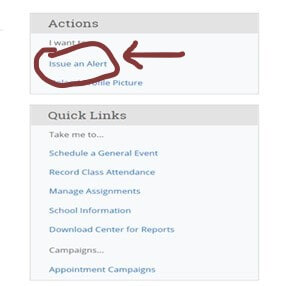
- Find the student’s name using the search engine. You will not need to know the students ID# unless it’s a common name.
- Enter the information requested. If it’s related to a class, any class that the student is currently enrolled in will appear in the drop-down menu.
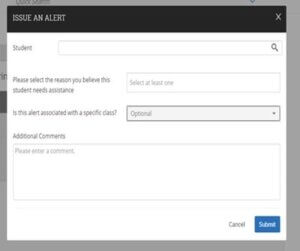
- Select one or more of the reasons listed for the alert, or select Other and use the open text box to provide any important information.
- Click Submit.

Related Documents



